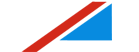How do I… Subscribe to RSS Feeds with Mozilla Thunderbird?
Many Web sites offer RSS feeds as a way for readers to quickly and easily view new material. Mozilla’s Firefox Internet browser offers RSS tracking via the use of live bookmarks. However, this is still a lot like Web-browsing and therefore is a bit time-consuming, especially if you check multiple sites a day. Adding RSS feeds to your Mozilla Thunderbird inbox is the more efficient way to track those feeds — here is how you set it up.
Getting Started
Thunderbird uses a separate account for RSS feeds than your e-mail addresses. In order to subscribe to an RSS feed, you will need to create an RSS account within Thunderbird. Open Thunderbird and go to File | New | Account.
Add RSS #1
Or you can use Tools | Account Settings | Add Account.
Add RSS #2
Either way, you will get a pop-up dialog with a list of account types. Select RSS News and Blogs and click Next.
RSS News and Blogs
Here you will enter a name for this account. Thunderbird defaults to News & Blogs.
Name the account
Select Finish and you’re done setting up the account.
Finish account
It is not necessary to create a new account for every RSS feed you wish to subscribe to. However, it is easier to manage RSS feeds and accounts, so you may consider creating multiple accounts to house different types of feeds, such as work-related and personal.
Subscribing to RSS Feeds
In the folders pane, right click the name of the RSS account and select Subscribe.
Subscribe
In the dialog box, choose Add.
Add a feed
You will need to get the Feed URL from the Website you wish to subscribe to, and enter it here.
Enter URL
RSS feed URLs are different from Web site addresses. Go to the Web site that you would like to receive an RSS feed from. Locate the RSS feed link on the page; very often it will be at the bottom or on a sidebar.
RSS icon
Once you have found the RSS link, simply cut and paste it from the Internet address bar into Thunderbird’s dialog box.
The RSS name will appear under the account name in the folders side-bar, and the RSS feed information will appear in the e-mail viewing area, just like regular e-mail.
RSS Inbox
Maintaining Control
You can manage RSS subscription settings by going to Tools | Account Settings | (Account Name).
Manage
There, you can choose the frequency with which Thunderbird checks for new feeds for RSS subscriptions under that account. You may also decide to have Thunderbird only show summaries instead of loading entire Web pages.
Configuration
Choosing Manage Subscriptions will take you to a dialog that lists all subscriptions associated with that account.
Associations
You will be able to edit settings for each RSS subscription including the file each feed is to be saved in.
Save file
Sometimes RSS feeds may have names that are non-descriptive or possibly overly descriptive. In order to change the name of an RSS feed, simply right click on it from the Folders pane and select Rename.
Rename
A simple dialog will appear. Enter the new name into the box and click OK. The feed has been renamed on your computer.
Renamed
That was painless
Setting up Thunderbird to get RSS feeds from your favorite Web sites is a great way to stay up to date on local, world, and industry news.
* Reference taken from http://blogs.techrepublic.com.com/howdoi/?p=166
RSS Syndication using Thunderbird email client
Moderator: The Midas Forum Staff
1 post
• Page 1 of 1
RSS Syndication using Thunderbird email client
Midas Cars Forum & Facebook Page Founder
Midas Gold Convertible: 1380 steel 16v KAD & 5 sp dog box, Titanium mania, KAD fr/rear callipers, CF Steering
Midas Gold Coupe: 1380 7 port xflow, SC/CR gearbox, Titanium mania, CF Steering & seats.
Midas Gold Convertible: 1380 steel 16v KAD & 5 sp dog box, Titanium mania, KAD fr/rear callipers, CF Steering
Midas Gold Coupe: 1380 7 port xflow, SC/CR gearbox, Titanium mania, CF Steering & seats.
-

manifold - Posts: 1724
- Joined: Tue Dec 02, 2008 7:34 pm
- Location: Lancaster, Lancashire
1 post
• Page 1 of 1
Return to How to Guides & Frequently Asked Questions (FAQs)
Who is online
Users browsing this forum: No registered users and 26 guests